安卓专题
安卓Fragment开发教程与源码下载
Fragment 代表运行在一个Activity中的用户界面或操作部分。一个单一Activity可以包含多个fragment片段,多fragment可以在许多不同的活动中重复使用。可以说一个fragment是一个Activity的的子活动,而且能够再次在多个其他Activity中使用。虽然每个fragment都有自己的生命周期,因为它属于当时调用的Activity活动,所以它的生命周期是直接由Activity活动的生命周期影响。使用fragment的主要优点是,在不同布局中重复使用,带来了便利性
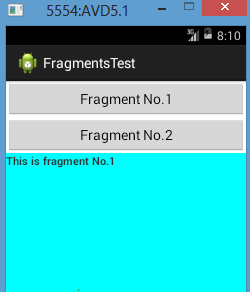
如果按了No.1按钮,出现下面效果:
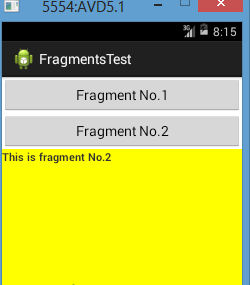
开发步骤:
1.创建一个Main Activity
2.创建这个活动的layout布局activity_main.xml:
<?xml version="1.0" encoding="utf-8"?>
<LinearLayout xmlns:android="http://schemas.android.com/apk/res/android"
android:layout_width="match_parent"
android:layout_height="match_parent"
android:orientation="vertical" >
<Button
android:id="@+id/button1"
android:layout_width="fill_parent"
android:layout_height="wrap_content"
android:text="Fragment No.1"
android:onClick="selectFrag" />
<Button
android:id="@+id/button2"
android:layout_width="fill_parent"
android:layout_height="wrap_content"
android:onClick="selectFrag"
android:text="Fragment No.2" />
<fragment
android:name="com.jdon.android.fragmentstest.FragmentOne"
android:id="@+id/fragment_place"
android:layout_width="match_parent"
android:layout_height="match_parent" />
</LinearLayout>
布局配置中加入了fragment
3.下面创建这个 Fragment Class.,
import android.app.Fragment;
import android.os.Build;
import android.os.Bundle;
import android.view.LayoutInflater;
import android.view.View;
import android.view.ViewGroup;
public class FragmentOne extends Fragment {
@Override
public View onCreateView(LayoutInflater inflater,
ViewGroup container, Bundle savedInstanceState) {
//Inflate the layout for this fragment
return inflater.inflate(
R.layout.fragment_one, container, false);
}
}
再创建第二个FragmentTwo.java:
import android.app.Fragment;
import android.os.Build;
import android.os.Bundle;
import android.view.LayoutInflater;
import android.view.View;
import android.view.ViewGroup;
public class FragmentTwo extends Fragment{
@Override
public View onCreateView(LayoutInflater inflater,
ViewGroup container, Bundle savedInstanceState) {
// Inflate the layout for this fragment
return inflater.inflate(
R.layout.fragment_two, container, false);
}
}
正如你可以在代码中看到上面,我们使用了onCreateView重写方法。它被Android系统调用,这样的fragement创建用户界面。然后,它返回被放置在布局配置中<fragment>的视图组件。我们使用的inflate方法的原因,为了拾取xml布局文件,并返回它给视图。
4.创建fragement的布局
我们将为FragmentOne和FragmentTwo分别创建两个不同的xml布局文件。
fragment_one.xml:
package com.javacodegeeks.android.fragmentstest;
<?xml version="1.0" encoding="utf-8"?>
<LinearLayout
xmlns:android="http://schemas.android.com/apk/res/android"
android:layout_width="match_parent"
android:layout_height="match_parent"
android:orientation="vertical"
android:background="#00ffff">
<TextView
android:id="@+id/textView1"
android:layout_width="match_parent"
android:layout_height="match_parent"
android:layout_weight="1"
android:text="This is fragment No.1"
android:textStyle="bold" />
</LinearLayout>
fragment_two.xml:
<?xml version="1.0" encoding="utf-8"?>
<LinearLayout
xmlns:android="http://schemas.android.com/apk/res/android"
android:layout_width="match_parent"
android:layout_height="match_parent"
android:orientation="vertical"
android:background="#ffff00">
<TextView
android:id="@+id/textView2"
android:layout_width="match_parent"
android:layout_height="match_parent"
android:text="This is fragment No.2"
android:textStyle="bold" />
</LinearLayout>
5.在主活动Activity中编码
MainActivity.java:
public class MainActivity extends Activity {
@Override
protected void onCreate(Bundle savedInstanceState) {
super.onCreate(savedInstanceState);
setContentView(R.layout.activity_main);
}
public void selectFrag(View view) {
Fragment fr;
if(view == findViewById(R.id.button2)) {
fr = new FragmentTwo();
}else {
fr = new FragmentOne();
}
FragmentManager fm = getFragmentManager();
FragmentTransaction fragmentTransaction = fm.beginTransaction();
fragmentTransaction.replace(R.id.fragment_place, fr);
fragmentTransaction.commit();
}
}
当我们的活动Activity运行时,我们可以添加或更换Fragment片段。因为我们使用FragmentTransaction ,做出改变后commit提交以激活,类似事务机制