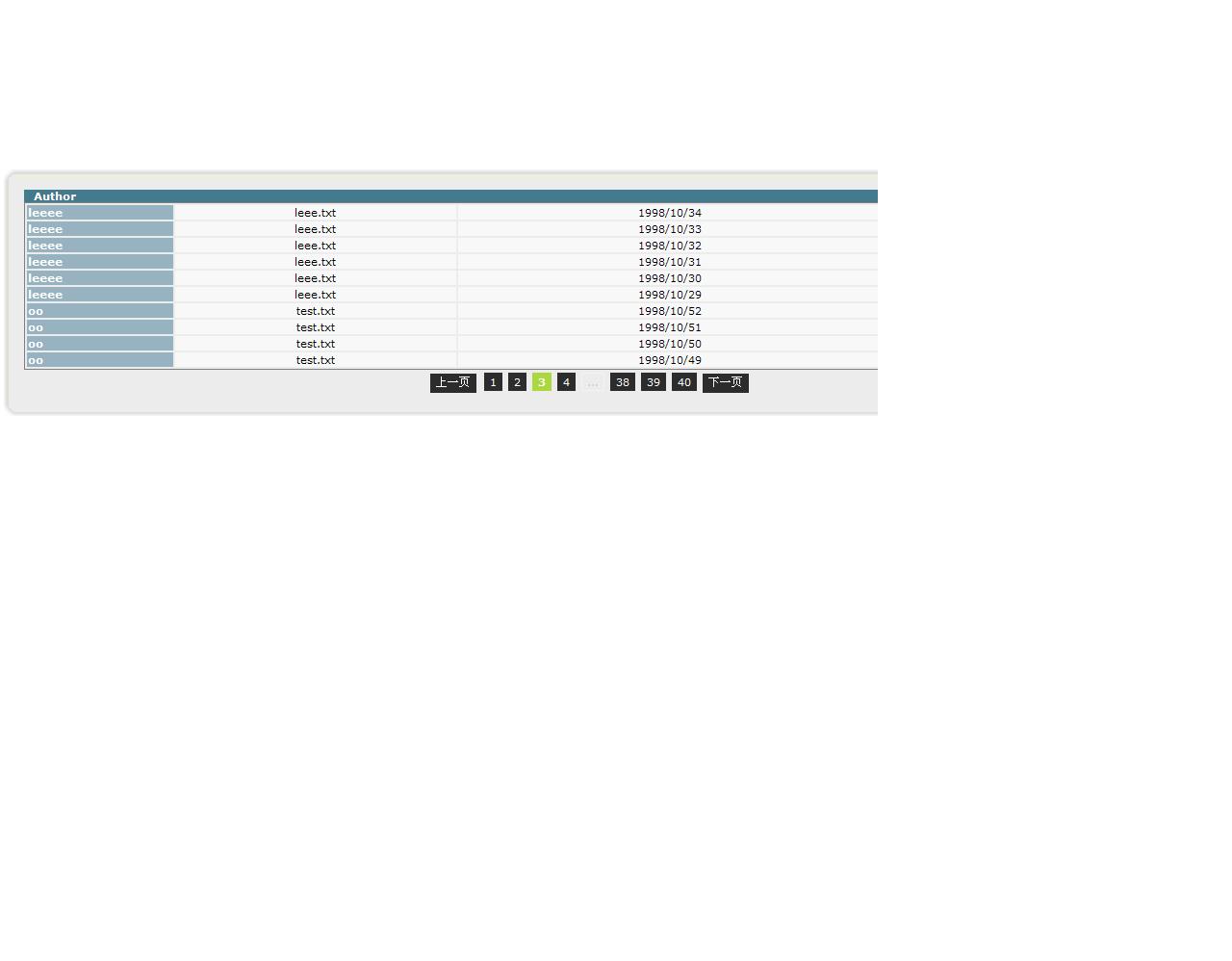我的分页类
把jdon的分页标签玩过之后该自己来实现完整的分页类了,同样一个需求:以CSS来完全控制分页的样式:
设计一个类叫CssPageBar(css分页条)
|
设计一个分页类Page
|
设计一个服务接口叫PaginationService
|
Action代码:
|
页面:
<div id="pagination" align="center" class="pagination">
<c:if test="${page.hasPre}"><a href="upload.search.logic?page.pageNo=${page.prePage}&${page.urlParam}">上一页</a></c:if>
<c:if test="${!page.hasPre}"><span class=disabled >上一页</span></c:if>
<c:forEach var="number" items="${cssPageBar.linkNums}">
<c:if test="${number == -1}"><span class="disabled">...</span></c:if>
<c:if test="${number == page.pageNo}"><span class="current"><c:out value="${page.pageNo}" /></span></c:if>
<c:if test="${number != -1 && number != page.pageNo}"><a href="upload.search.logic?page.pageNo=${number}&${page.urlParam}"/>${number}</a></c:if>
</c:forEach>
<c:if test="${page.hasNext}"><a href="upload.search.logic?page.pageNo=${page.nextPage}&${page.urlParam}"> 下一页</a></c:if>
<c:if test="${!page.hasNext}"><span class=disabled >下一页</span></c:if>
</div>
样式显示就看你的想象力了
[该贴被oojdon于2009-06-08 12:06修改过]