安卓布局layout方面源码汇总
布局layout定义了用户界面的虚拟结构
Android TableLayout Example
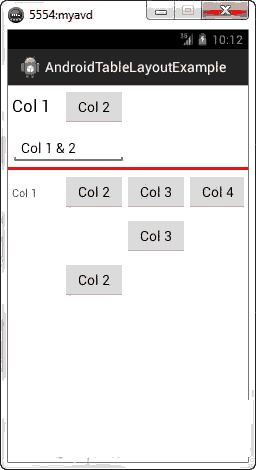
Android RelativeLayout Example

Android LinearLayout Example
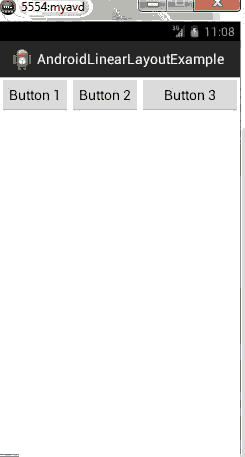
Android 动态 和XML layout

Android: 平滑列表滚动Smooth List Scrolling
Android – Dashboard design pattern implementation
Android: 带有帐户选择器的导航抽屉Navigation drawer with account picker – Google Drive SDK

可扩展Expandable List in Android
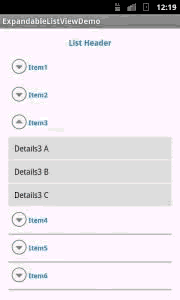
Build Brighter Apps: 在Android中使用颜色
Android 页头Header和页尾Footer layout example
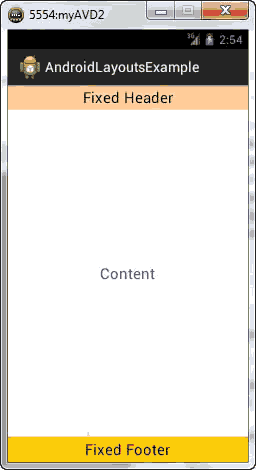
Android 固定页头和页尾 带有滚动条的layout example
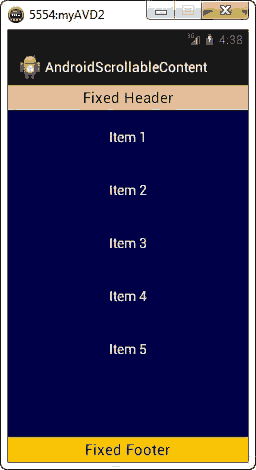
Android SlidingPaneLayout: Tutorial
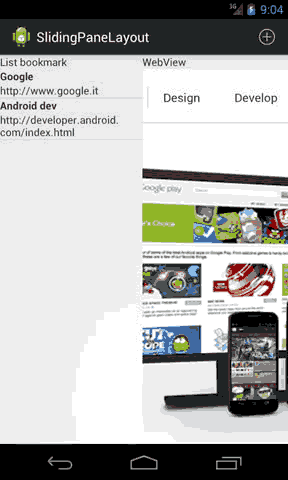
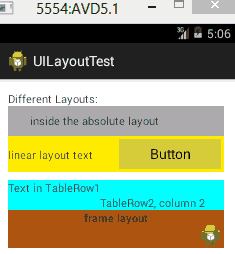
activity_main.xml:
<RelativeLayout xmlns:android="http://schemas.android.com/apk/res/android"
xmlns:tools="http://schemas.android.com/tools"
android:layout_width="match_parent"
android:layout_height="match_parent"
android:paddingBottom="@dimen/activity_vertical_margin"
android:paddingLeft="@dimen/activity_horizontal_margin"
android:paddingRight="@dimen/activity_horizontal_margin"
android:paddingTop="@dimen/activity_vertical_margin"
tools:context=".MainActivity"
tools:ignore="Deprecated" >
<TextView
android:id="@+id/textRelative"
android:layout_width="wrap_content"
android:layout_height="wrap_content"
android:text="@string/different_layouts" />
<AbsoluteLayout
android:layout_width="match_parent"
android:layout_height="40dp"
android:id="@+id/absoluteLayout"
android:layout_below="@id/textRelative"
android:background="#aaaaaa" >
<TextView
android:id="@+id/textAbsolute"
android:layout_width="wrap_content"
android:layout_height="wrap_content"
android:layout_x="30dp"
android:layout_y="10dp"
android:text="@string/absolute_layout" />
</AbsoluteLayout>
<LinearLayout
android:layout_width="match_parent"
android:layout_height="wrap_content"
android:background="#fff000"
android:layout_below="@id/absoluteLayout"
android:id="@+id/linearLayout"
android:orientation="horizontal" >
<TextView
android:id="@+id/textLinear"
android:layout_width="0dp"
android:layout_height="wrap_content"
android:layout_weight="1"
android:text="@string/linear_layout" />
<Button
android:id="@+id/linearButton"
android:layout_width="0dp"
android:layout_height="wrap_content"
android:layout_weight="1"
android:text="@string/linear_button" />
</LinearLayout>
<TableLayout
android:layout_width="match_parent"
android:layout_height="wrap_content"
android:layout_below="@id/linearLayout"
android:id="@+id/tableLayout"
android:background="#0fffff"
android:layout_marginTop="10dp" >
<TableRow>
<TextView
android:text="@string/tableRow1"
android:layout_width="wrap_content"
android:layout_height="wrap_content"
android:layout_column="1" />
</TableRow>
<TableRow>
<TextView
android:text="@string/tableRow2"
android:layout_width="wrap_content"
android:layout_height="wrap_content"
android:layout_column="2" />
</TableRow>
</TableLayout>
<FrameLayout
android:layout_width="match_parent"
android:layout_height="50dp"
android:layout_below="@id/tableLayout"
android:id="@+id/frameLayout"
android:background="#aa5511" >
<TextView
android:id="@+id/textFrame"
android:layout_width="wrap_content"
android:layout_height="wrap_content"
android:layout_gravity="top|center"
android:textStyle="bold"
android:text="@string/frame_layout" />
<ImageView
android:src="@drawable/ic_launcher"
android:layout_height="35dp"
android:layout_width="35dp"
android:layout_gravity="bottom|right"
android:contentDescription="@string/default_image" />
</FrameLayout>
<ListView
android:id="@+id/list"
android:layout_width="match_parent"
android:layout_height="wrap_content"
android:layout_below="@id/frameLayout" >
</ListView>
</RelativeLayout>